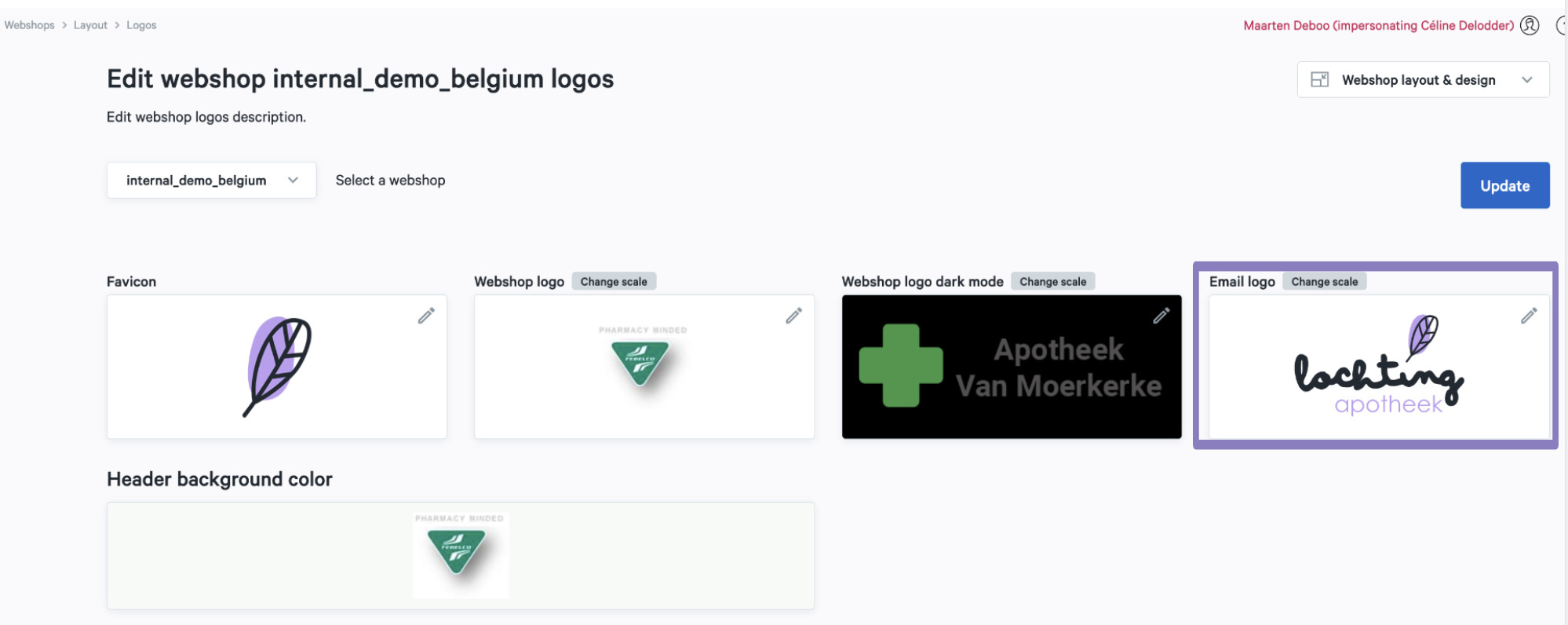How do I upload the logo that will be used in my mails?
You can upload the logo for your emails via Webshops > Layout & Design > Logos. Select the webshop for which you want to upload the logo. At “Email logo”, click to select files from your computer or drag the files to this block. It is possible to upload .svg, .jpg, .png or .ico files.