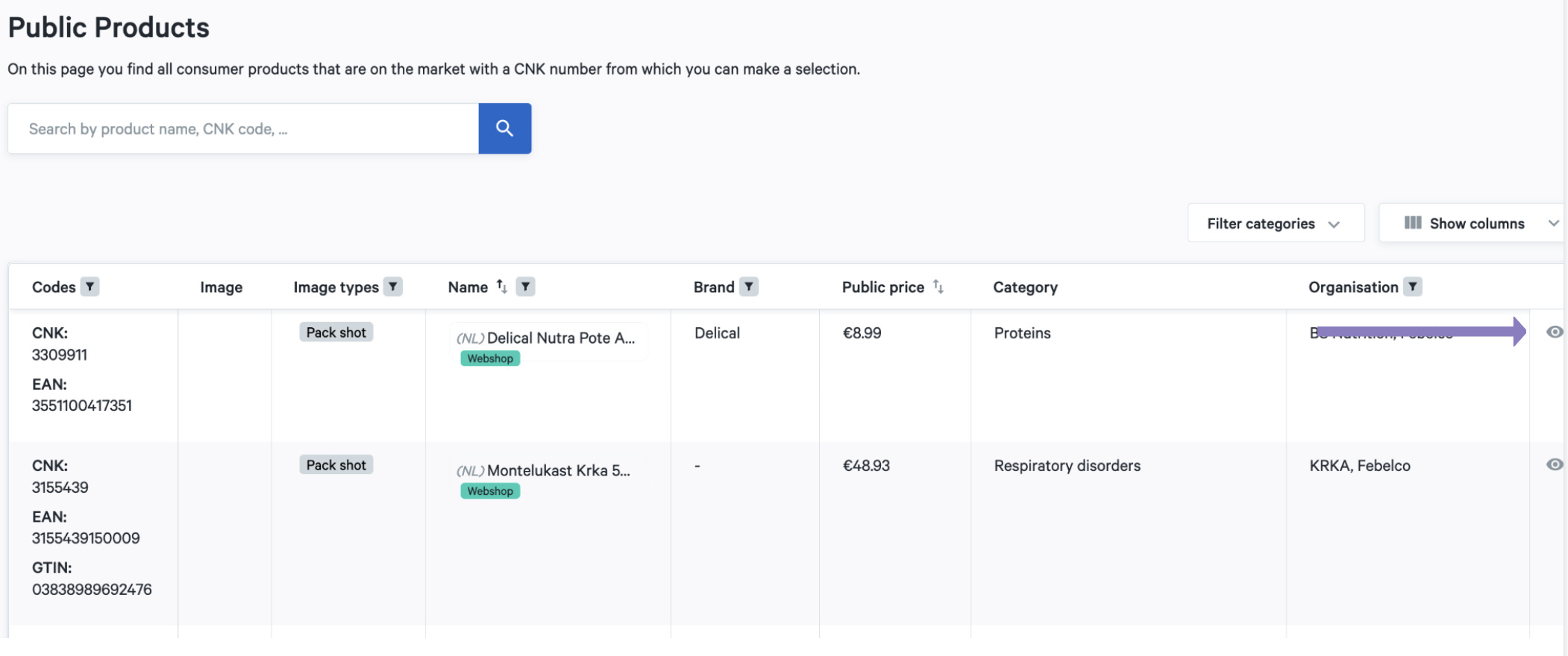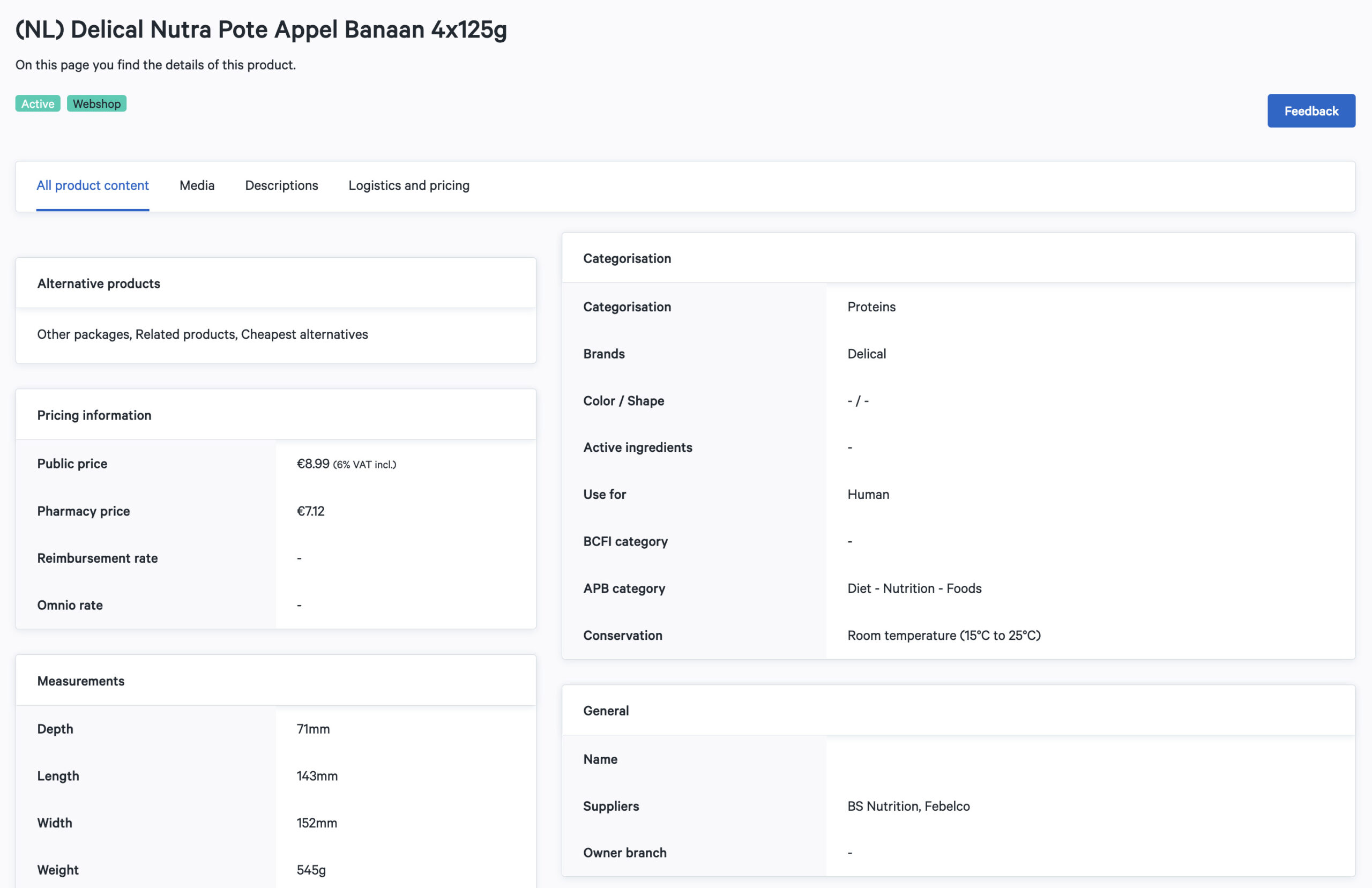How can I see the detail page of a specific public product?
You can see the detail page of a public product by going to the overview of available public products, searching for the specific product using the search function or the filters, and then clicking on it. Here you will find four tabs with information about the product: “All product content”, “Media”, “Descriptions” and “Logistics and pricing”.