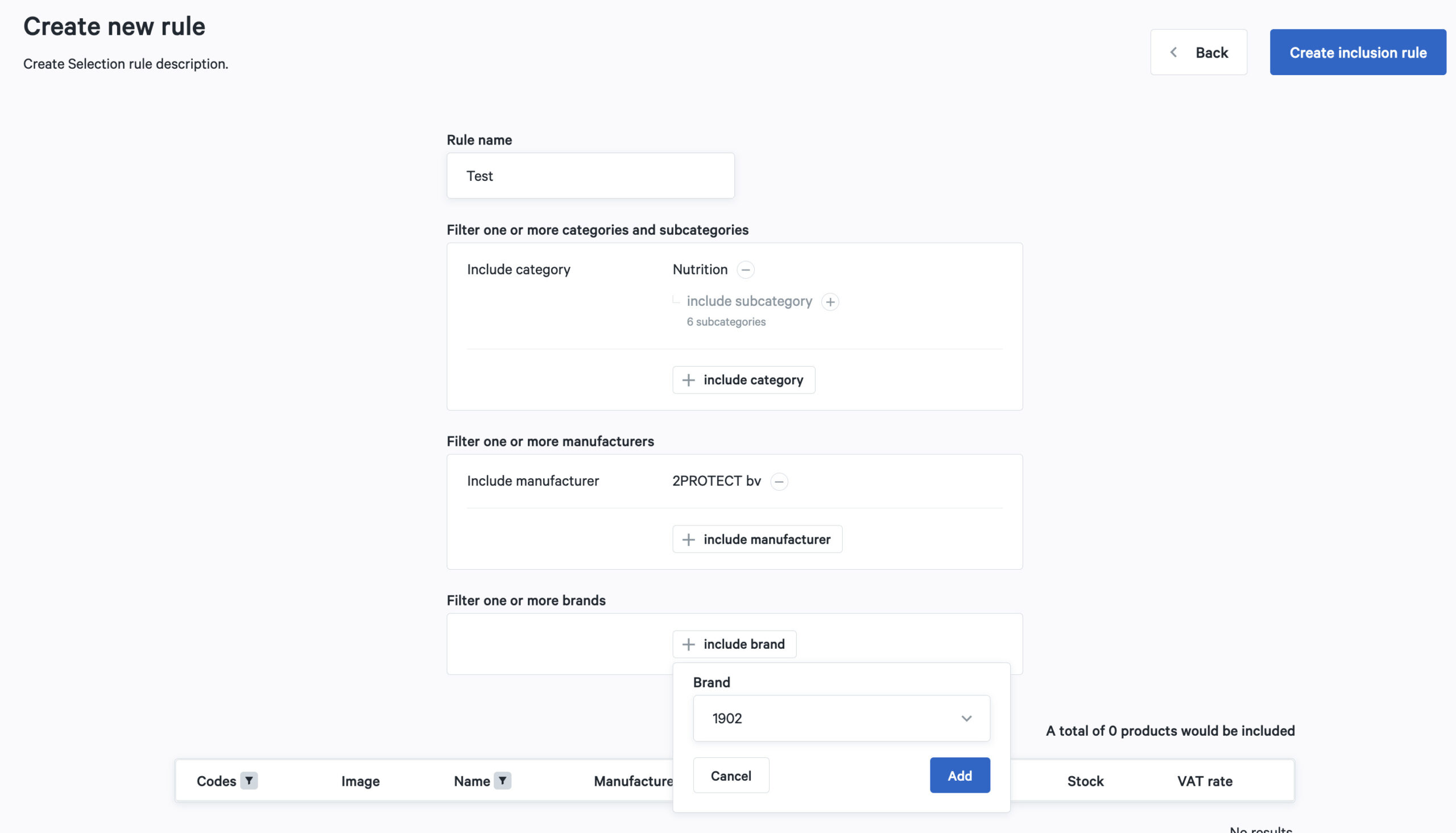How does inclusion and exclusion work to create a product selection?
Include and exclude allows you to create a selection of products for your TV screens, webshop and vending machines. In addition, you can apply rules to create a more specific selection.
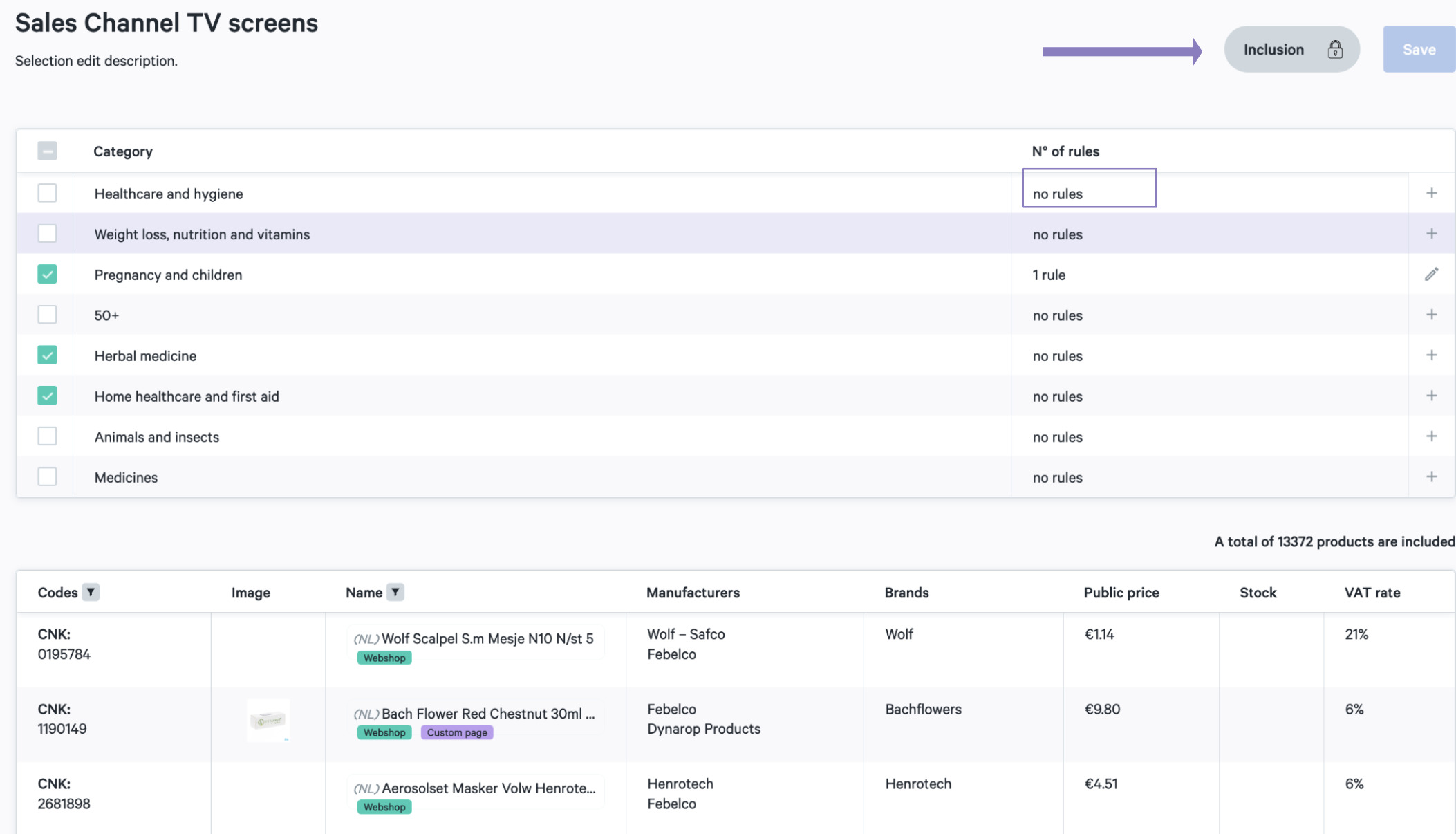
Include
With embedding, you start from an empty product selection and choose which categories, manufacturers, brands and products to add. To work with the embedding principle, you select embed. Then you can choose which category you want to select for your sales channel per main Medipim category. If you include extra categories, your product selection increases. At the bottom of the page you can see an overview of which products are included.
Exclude
With exclusion, all products are available and you choose which categories, manufacturers, brands and products to remove from the selection. To work through the exclusion principle, select exclude. Then you can choose which category you want to remove from your sales channel per main Medipim category. If you exclude extra categories, your product selection will be reduced. At the bottom of the page you can see an overview of which products are still in your selection.
Creating rules
To make a more specific selection you can use rules. Click on the plus symbol next to the specific category to which you want to apply the rule. These allow you to select by categories or subcategories, by producers and by brands. Depending on whether you have chosen to include or exclude, you can add or remove specific products or brands from your selection.