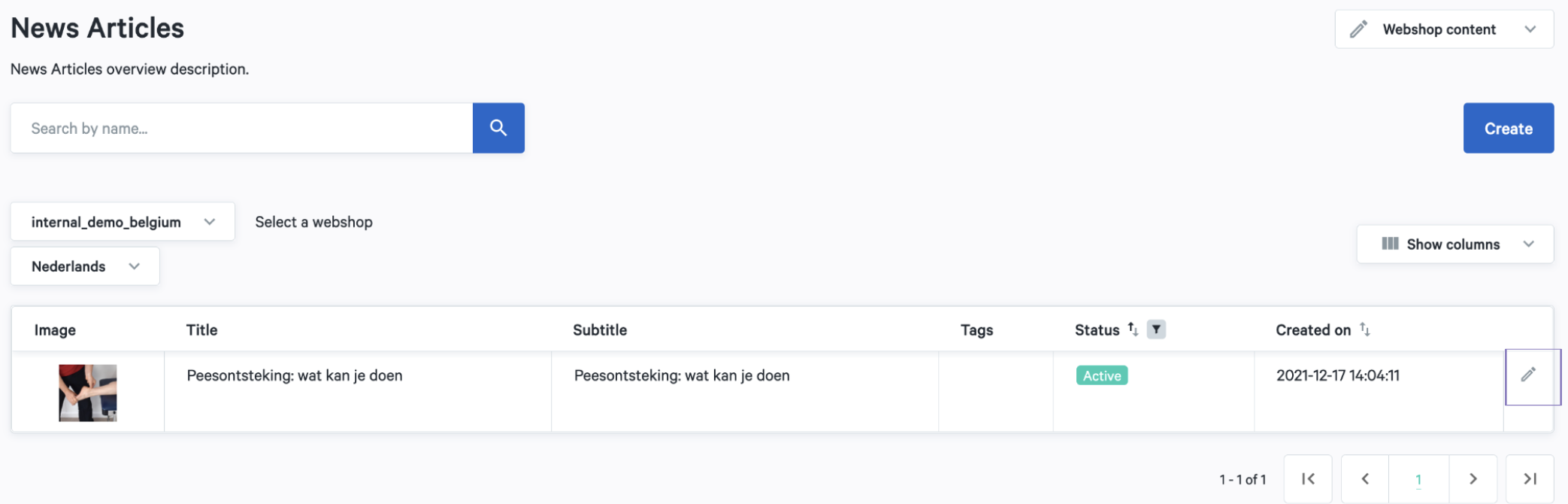How can I create, edit and manage news articles?
You can create, edit and manage news articles for your web shop via Webshops > Content > News.
- Step 1: Select whether the news article is active or inactive
- Step 2: Select the language.
- Step 2: Fill in the title and subtitle of the article
- Step 3: Choose the image: this image will appear next to your news article in the overview of all your articles.
- Step 4: Write the short intro: this summary of your article will appear in the overview of all your articles.
- Step 5: Write your article: you can format this text according to your own wishes. Keep in mind the different heading tags. Use “Body text” for the main content of your article. H1 is the first heading of a page, this way you only set one main heading. H2 and H3 are the subheads of paragraphs and subsections. You can use several of these in your text though.
- Step 6: Fill in the slug: the part that comes after your domain name in the URL. This identifies an individual page of your webshop.
- Step 7: Enter the meta title: the title of a page. The meta title is visible in the search engine (e.g. Google, Bing) and in the tab of the browser. This is important for your webshop to rank high in the organic search results of a search engine.
- Step 8: Enter the meta description: the description of the content of the page. This is visible in the search engine under the title.
- Step 9: Select related articles: these are the links at the bottom of the article where customers can click through to other articles.
- Step 10: Add tags: determine which categories the article belongs to.