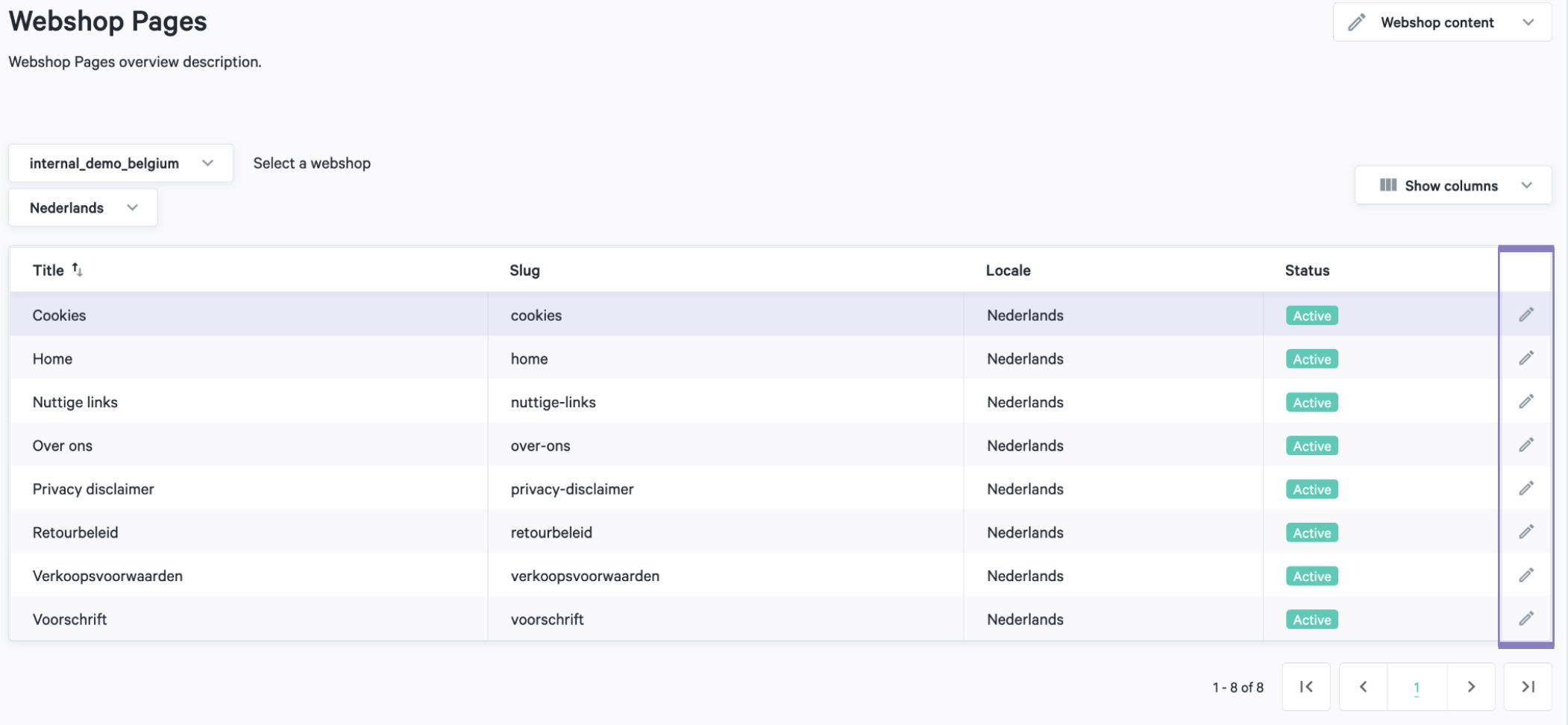How can I create, edit and manage the different pages on my webshop?
Lochting works with predefined pages that can be customized. At the moment there is no functionality for pharmacists to create their own pages on the platform.
You can expand your webshop by editing pages via Webshop > Content > Pages. Click on the page you want to edit or on the edit icon.
- Step 1: Set the status of the page to active or inactive.
- Step 2: Fill in the page title.
- Step 3: Add widgets to the page. These are the different blocks you can place on the page to customize. You can choose from the following widgets to add to your page: tile, textarea, opening hours, prescription form, product list, category list, carousel and blog article list.
- Step 4: Fill in the heading: this is the title of the page.
- Step 5: Fill in the meta title: the title of a page. The meta title is visible in the search engine (eg Google, Bing) and in the tab of the browser. This is important for your webshop to rank high in the organic search results of a search engine.
- Step 6: Enter the meta description: the description of the content of the page. This is visible in the search engine under the title.