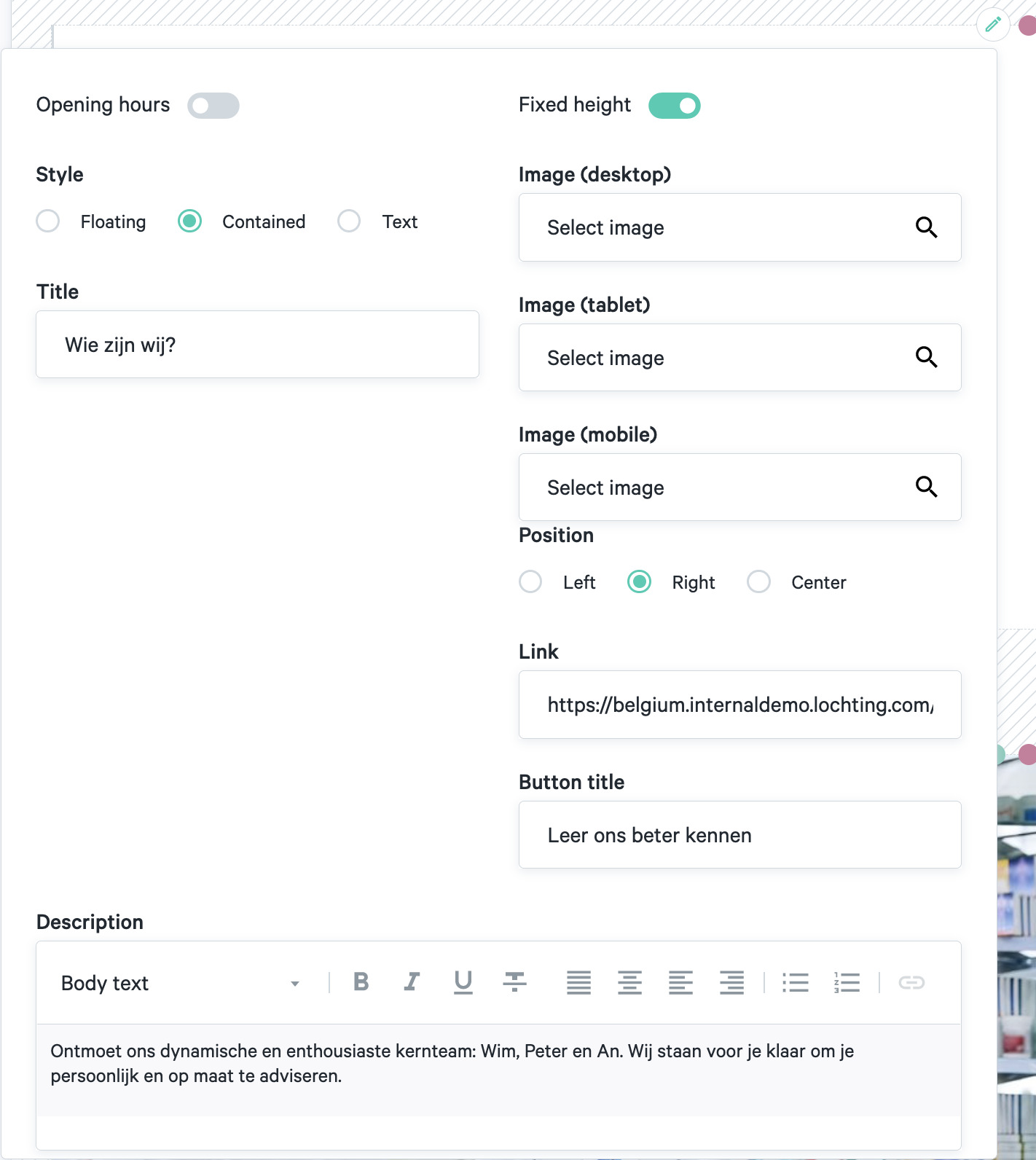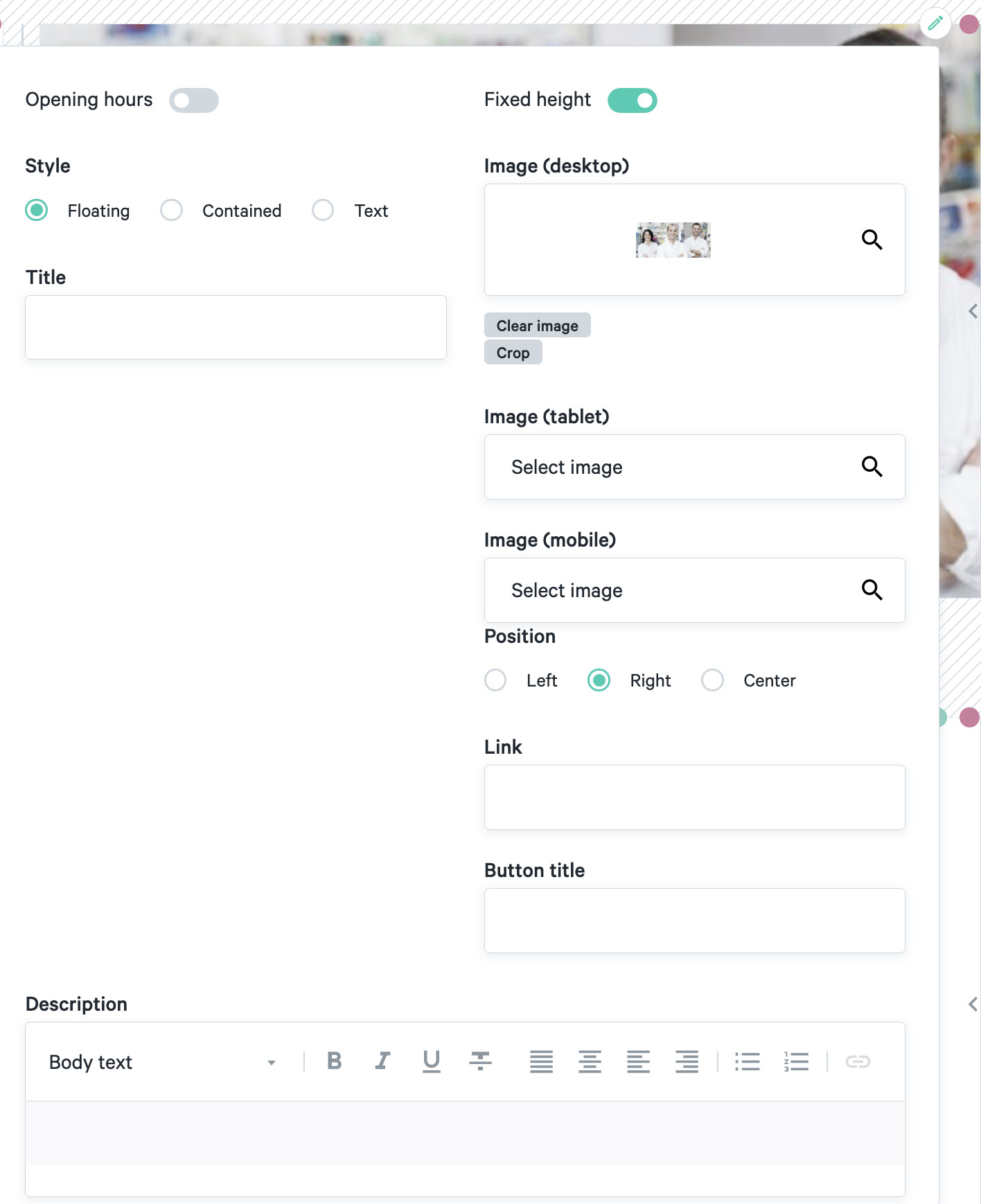What is the widget tile and how do I add it to a page?
To add a widget, click on the plus at the top of the box and choose tile. With the tile widget, you have the choice between a button and banner.
- Buttons are used to direct website visitors to other pages. For the button, you can add a title and description of the page. Then choose the title that appears on the button, and add the link that opens when users click the button.

- Add a banner if you want to select an image to display on the page. Selects the image you want to use in the banner. With the banner, you can also add a title and description in a box. In this box you can then add a title and link button. This box can be centered on the left, right or center of the banner.