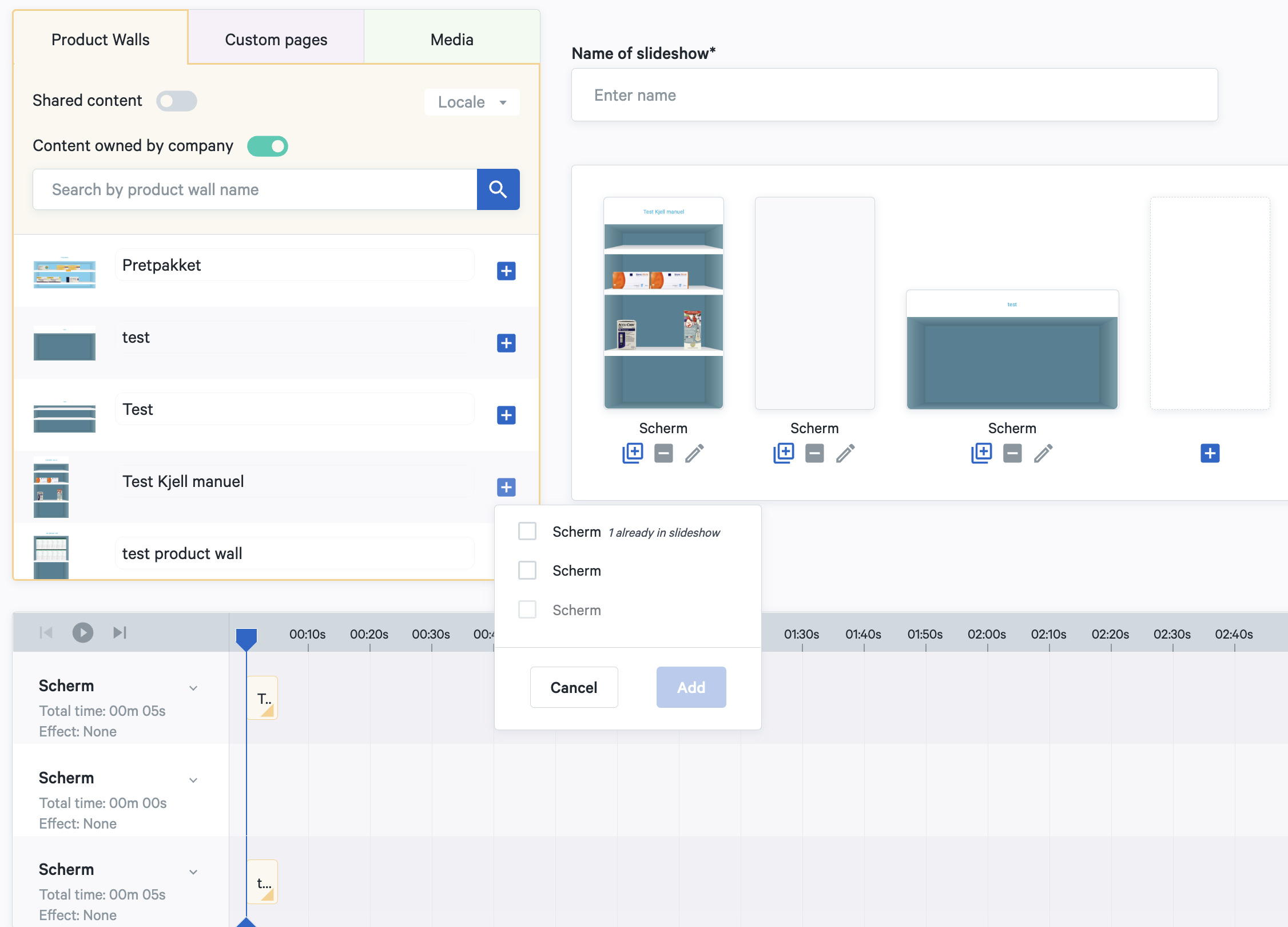How do I add a product wall to my slideshow?
When you create a slideshow, you can select all the parts of the slideshow from your product walls, pages and videos. The product walls are the first category, shown in yellow. Here you can search by name for the desired product wall. You add these by clicking on the plus sign and checking the different devices/screens on which you want to play the product wall, and then adding them. You can adjust the timing of the playback in the timeline. You do this by dragging the bars, or by clicking on the arrow at the bottom right and entering the number of minutes and seconds here.